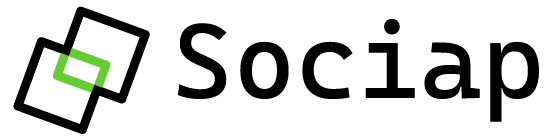OpenSSL is a set of open source libraries that provide implementations of cryptographic security protocols, such as SSL (Secure Sockets Layer) and TLS (Transport Layer Security). It is widely used in internet applications such as web servers to ensure the privacy and integrity of data transmitted over the network. Additionally, OpenSSL also includes command-line tools for managing cryptographic keys and digital certificates.
Where to Download?
You can download the latest version of OpenSSL from the project`s official website: https://www.openssl.org/source/. There you will find the source files and pre-compiled versions for various platforms, including Windows, Linux, and macOS.
Additionally, many Linux distributions already include OpenSSL in their official repositories, so you can also install it using your distribution`s package manager. For example, on Ubuntu, you can use the command "sudo apt-get install openssl" to install OpenSSL.
How to use?
To encrypt a file using OpenSSL from the command line, you can use the "openssl enc" command followed by the following arguments:
-e (or -encrypt): specifies that the file should be encrypted
-aes256: specifies the encryption algorithm (256-bit AES)
-in [input file name]: Specifies the file to be encrypted
-out [output file name]: Specifies the name of the encrypted output file
-pass [password]: Specifies the password to encrypt the file
Example:
openssl enc -e -aes256 -in original_file.txt -out encrypted_file.txt -pass pass:mypassword
This command encrypts the file "original_file.txt" using the 256-bit AES algorithm and saves the encrypted file as "encrypted_file.txt" using the password "mypassword".
It is important to remember that this password must be strong and secure. Additionally, it is recommended to use a symmetric key as it is easier to manage than asymmetric keys and is more secure than plain text passwords.
To decrypt a file encrypted using OpenSSL from the command line, you can use the "openssl enc" command followed by the following arguments:
-d (or -decrypt): specifies that the file should be decrypted
-aes256: specifies the encryption algorithm (256-bit AES)
-in [input file name]: Specifies the file to decrypt
-out [output file name]: Specifies the name of the decrypted output file
-pass [password]: Specifies the password to decrypt the file
Example:
openssl enc -d -aes256 -in crypto_file.txt -out original_file.txt -pass pass:mypassword
This command decrypts the file "encrypted_file.txt" using the 256-bit AES algorithm and saves the decrypted file as "original_file.txt" using the password "mypassword".
Remember, the password used to decrypt must be the same as the one used to encrypt the file.