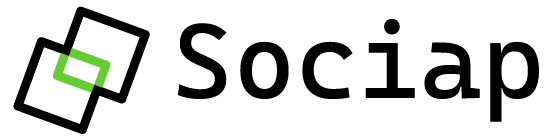Data analysis is fundamental to the success of any business today. With the large volume of information that companies have at their disposal, data analysis has become an indispensable tool for obtaining valuable insights into business performance and making strategic decisions based on evidence.
Some of the ways data analytics can contribute to your business success include:
Identifying trends and patterns: Data analysis can help identify trends and patterns that would otherwise go unnoticed. This can be particularly useful for anticipating customer demands and staying ahead of the competition.
Improve operational efficiency: Data analysis can help identify inefficient processes and bottlenecks in your operations, allowing you to take action to improve efficiency and reduce costs.
Personalizing the customer experience: Data analytics can help you better understand customer behavior and preferences, allowing you to deliver a more personalized and relevant experience.
Informed decision making: Data analytics provides valuable information to support strategic decision making, enabling you to make informed decisions based on evidence.
What is Power BI?
Power BI is a business analytics platform developed by Microsoft that allows users to visualize and analyze data from different data sources, create interactive reports and dashboards, and share them with others within the organization.
The Power BI platform is made up of a set of tools that allow the collection, transformation and analysis of data, as well as the creation of interactive visualizations and sharing of reports and dashboards. The platform includes data connectivity tools that allow you to connect to a wide variety of data sources, from relational databases to Excel files, cloud services such as Azure, and more.
Power BI also has advanced data analysis capabilities, including custom visualizations, data modeling, and artificial intelligence capabilities such as sentiment analysis and trend forecasting. Additionally, Power BI is known for its ease of use and intuitive interface, allowing users with little or no programming experience to create interactive visualizations and reports in no time.
What can I do with hubspot data on power bi?
With HubSpot data in Power BI, you can create advanced analytics and reports to gain insights into the performance of your marketing, sales, and customer service campaigns. Some examples of analyzes you can do include:
Lead and opportunity analysis: With HubSpot data in Power BI, you can analyze the performance of your lead generation campaigns and understand the effectiveness of your sales strategy. You can view data such as traffic sources, conversion rate, opportunity value, average deal closing time, among others.
Customer lifecycle analysis: With HubSpot data in Power BI, you can understand your customers` behavior at different stages of the lifecycle, from acquisition to retention. You can analyze data such as churn rates, average customer retention time, revenue per customer, among others.
Engagement and interaction analysis: With HubSpot data in Power BI, you can analyze your customers` engagement with your brand, such as page views, content downloads, social media interactions, and more.
Customer service analytics: With HubSpot data in Power BI, you can analyze your customer service team`s performance, such as average response time, customer satisfaction, escalations, and more.
By integrating your HubSpot data with Power BI, you can create custom reports and dashboards with rich data visualizations like charts, tables, maps, and more. This way, you can make informed decisions based on data and gain valuable insights into your business performance.
Increase your sales team`s efficiency and make smarter decisions with the Power BI integration in HubSpot. Don`t let valuable data get lost, connect today and boost your success! Speak to one of our consultants